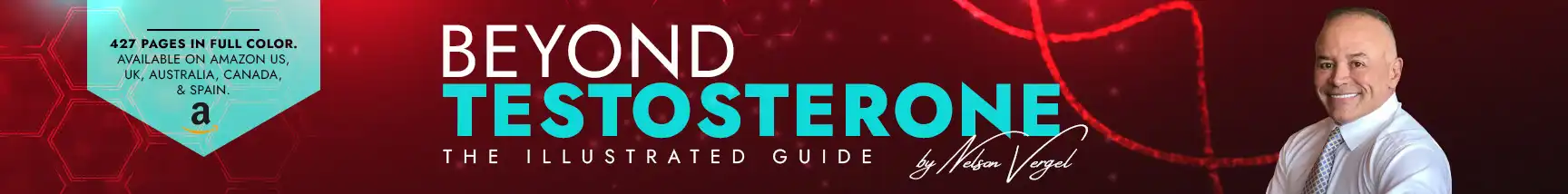You are using an out of date browser. It may not display this or other websites correctly.
You should upgrade or use an alternative browser.
You should upgrade or use an alternative browser.
System Error!
- Thread starter madman
- Start date
Nelson Vergel
Founder, ExcelMale.com
Umm, strange. I tried and it works. Can you clear your cache and retry?
madman
Super Moderator
Umm, strange. I tried and it works. Can you clear your cache and retry?
Yes I already tried.
There is a specific thread which will not let me save draft/reply.
Everytime I hit save draft the green circle does not show up and when I tap post reply the screen keeps going blank stating system error.
Phil Goodman
Well-Known Member
My first thoughts would be to try and split it up into two posts, so copy and paste the first half then see if it accepts it. It’s possible there is a character limit. If that doesn’t work maybe try a different browser. If there are still problems you may need to look into the tools to see if there are any noticeable errors(see below).Just tried posting my long winded reply here and the same system error keeps coming up.
To inspect a webpage and check the browser console for errors when posting to a forum, follow these steps:
- Open the browser's Developer Tools:
- Chrome/Edge: Press Ctrl+Shift+J (Windows/Linux) or Cmd+Option+J (Mac)
- Firefox: Press Ctrl+Shift+K (Windows/Linux) or Cmd+Option+K (Mac)
- Safari: Enable the Develop menu in Preferences > Advanced, then press Cmd+Option+C
- Navigate to the Console tab in the Developer Tools panel.
- Attempt to post to the forum as you normally would.
- If an error occurs, look for error messages in red text in the Console.
- Note the error details, including any error codes or descriptions.
- You can also try reloading the page and then attempting to post again, to see if any errors appear during page load or form submission.
- To get more context, you can inspect specific elements on the page by right-clicking and selecting "Inspect" or using the element selector tool in Developer Tools.
Nelson Vergel
Founder, ExcelMale.com
I will have my developer look into it, but he is getting married today. So, please be patient.
madman
Super Moderator
My first thoughts would be to try and split it up into two posts, so copy and paste the first half then see if it accepts it. It’s possible there is a character limit. If that doesn’t work maybe try a different browser. If there are still problems you may need to look into the tools to see if there are any noticeable errors(see below).
To inspect a webpage and check the browser console for errors when posting to a forum, follow these steps:
- Open the browser's Developer Tools:
- Chrome/Edge: Press Ctrl+Shift+J (Windows/Linux) or Cmd+Option+J (Mac)
- Firefox: Press Ctrl+Shift+K (Windows/Linux) or Cmd+Option+K (Mac)
- Safari: Enable the Develop menu in Preferences > Advanced, then press Cmd+Option+C
- Navigate to the Console tab in the Developer Tools panel.
- Attempt to post to the forum as you normally would.
- If an error occurs, look for error messages in red text in the Console.
- Note the error details, including any error codes or descriptions.
- You can also try reloading the page and then attempting to post again, to see if any errors appear during page load or form submission.
- To get more context, you can inspect specific elements on the page by right-clicking and selecting "Inspect" or using the element selector tool in Developer Tools.
Yes I tried already and still no luck.
I can only post one sentence in a specific thread I am trying to reply too.
My long winded reply is no different from a previous reply in the same thread.
Having no issue replying to other threads.
Phil Goodman
Well-Known Member
Interesting. Which thread is giving you issues?Yes I tried already and still no luck.
I can only post one sentence in a specific thread I am trying to reply too.
My long winded reply is no different from a previous reply in the same thread.
Having no issue replying to other threads.
madman
Super Moderator
Interesting. Which thread is giving you issues?
Look how long my reply is in post #7.
My most recent reply is just as long yet it will not save draft or show up on the screen when I tap post reply!
I even made 13 screenshots of my reply and you can post a maximum of 10 images yet it would not even let me do that.
Controversies with Testosterone Replacement Therapy: Lecture by Dr Khera - Excel Male TRT Forum
As usual Nelson's Excel is where it's at! Mohit Khera, MD, MBA, MPH, Professor of Urology, F Brantley Scott Chair in Urology, Medical Director of the Laboratory for Andrology Research, Medical Director for the Scott Department of Urology Baylor College of Medicine. Good morning...
Phil Goodman
Well-Known Member
Strange. Could be lots of different things and without insight into what the browser tools are showing it would be almost impossible to figure it out so we may just have to wait for the developer to look into it. Only other thing that comes to mind is that forums usually have protections in place to prevent command injection, so if there is any text in there that could interpreted as code it may dump it and fail to process it to prevent attackers from sending commands to the servers. But again, it could be lots of different things.Look how long my reply is in post #7.
My most recent reply is just as long yet it will not save draft or show up on the screen when I tap post reply!
I even made 13 screenshots of my reply and you can post a maximum of 10 images yet it would not even let me do that.

Controversies with Testosterone Replacement Therapy: Lecture by Dr Khera - Excel Male TRT Forum
As usual Nelson's Excel is where it's at! Mohit Khera, MD, MBA, MPH, Professor of Urology, F Brantley Scott Chair in Urology, Medical Director of the Laboratory for Andrology Research, Medical Director for the Scott Department of Urology Baylor College of Medicine. Good morning...www.excelmale.com
hCG Mixing Calculator
HCG Mixing Protocol Calculator
Similar threads
- Replies
- 5
- Views
- 2K
- Replies
- 108
- Views
- 26K
- Replies
- 5
- Views
- 2K
- Sticky
- Replies
- 1
- Views
- 321
Online statistics
- Members online
- 9
- Guests online
- 805
- Total visitors
- 814
Totals may include hidden visitors.
Latest posts
-
-
-
-
-
-
-
-
Psilocybin therapy is effective for treatment-resistant depression
- Latest: Nelson Vergel
-